To change the email address connected to your account, log into the Momentum® hub, and visit your profile. Not sure where that is? Click on the profile icon, found on the top right side of the page. Next, click “My Private Information,” update your email address, and don’t forget to click save! You can also click here to jump directly to the “My Private Info” page.
Latest Stories
ONE® College Ambassador Program: Celebrating Our First Year and Fall 2025 Ambassador Highlights
Fall 2025 marked a major milestone for the ONE® College Ambassador Program, our one year anniversary! Amba...
Whether you’re a longtime Momentum® community member or just getting started, here’s everything you need to...
Holiday Sex Tips to Keep Things Warm, Connected, and Stress-Free This Season
The holidays can get hectic. Travel, family gatherings, unpredictable weather, and jammed packed schedules can make it hard to carve out time for intimacy. But with some planning and creativity, you can make things feel warm, connected, and enjoyable. We...
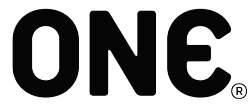



Share:
How do I change my username?
How do I change my Momentum® password?