To change your username, log into the Momentum® hub, and visit your profile. Not sure where that is? Click on the profile icon, found on the top right side of the page. Next, click “Edit Profile,” update your username, and don’t forget to click save! You can also click here to jump directly to your profile.
Latest Stories
Fashion Meets Latex: Appalachian State Wet n' Wild Condom Fashion Show
ONE Condom partners with Appalachian State University’s Wellness and Prevention Services for a Project Cond...
Beyond Bands: How ONE® on Stage Is Tapping into the Entire Music Scene
Over the past few months, ONE® on Stage has grown beyond just bands. We’re teaming up with music venues, re...
Candyland Couture: A Condom Fashion Show with SHAPE Tri-County
What happens when fashion, fun, and safer sex education come together? A colorful, high-energy condom fashi...
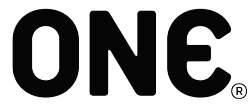


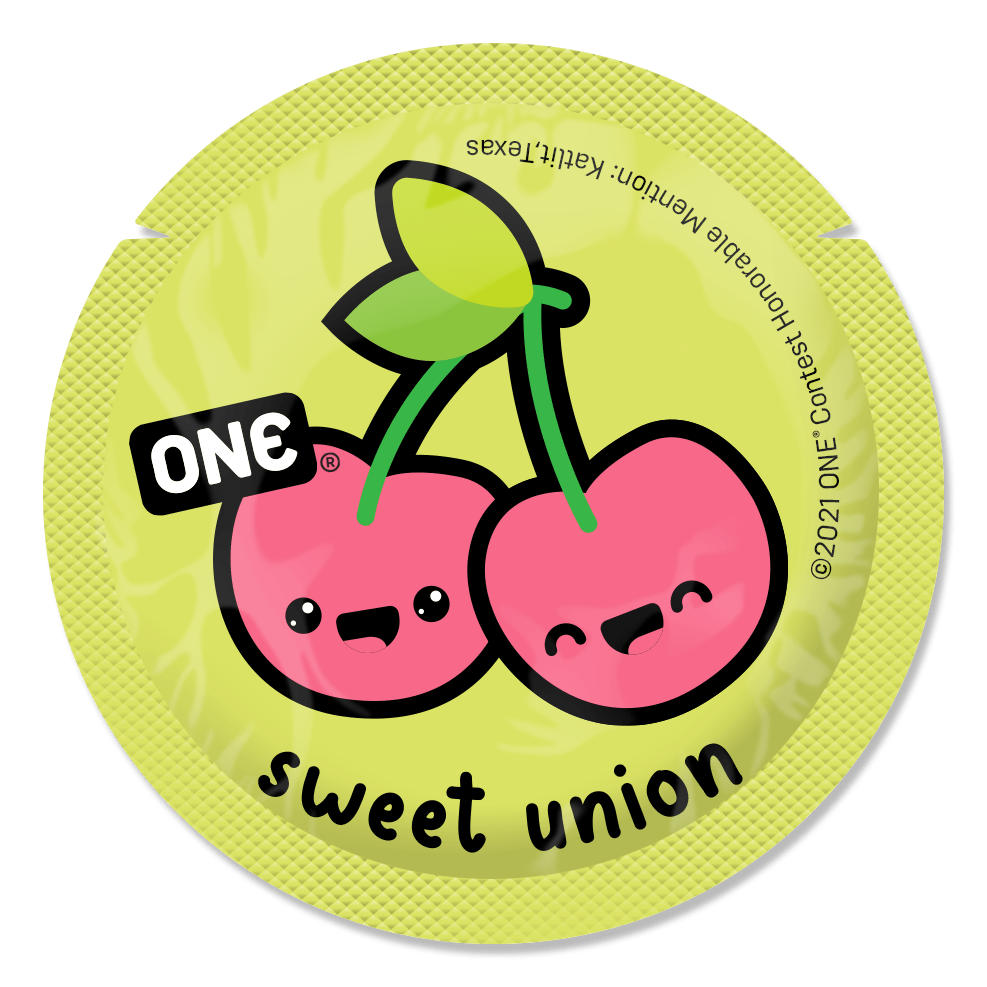
Share:
I didn't get my reward. What should I do?
How do I change my email address?