99% of printing issues are solved by disabling Page Scaling, an adjustment that some printers make automatically. Fortunately it is very easy to disable this option. When you select Print in Adobe® Acrobat® Reader, Page Scaling is usually shown as an option – simply select None and then continue printing as normal. For some printers, the Page Scaling option is contained in the Properties or Advanced tab of this first Print menu. Or, it may say “Scale” and then just simply make sure it says 100%. Alternatively you might want to consider using our mm-measurement fitting service instead of the FitKit—no printing necessary.
Latest Stories
ONE® College Ambassador Program: Celebrating Our First Year and Fall 2025 Ambassador Highlights
Fall 2025 marked a major milestone for the ONE® College Ambassador Program, our one year anniversary! Amba...
Whether you’re a longtime Momentum® community member or just getting started, here’s everything you need to...
Holiday Sex Tips to Keep Things Warm, Connected, and Stress-Free This Season
The holidays can get hectic. Travel, family gatherings, unpredictable weather, and jammed packed schedules can make it hard to carve out time for intimacy. But with some planning and creativity, you can make things feel warm, connected, and enjoyable. We...
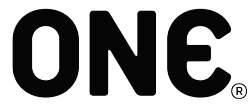



Share:
How do I know if my FitKit® printed correctly?
What carrier do you use for shipments? How long does shipping take?